AirTags use ultra-wideband technology and Apple’s existing network of devices to help you track down lost or stolen items. Here’s what you need to know before you attach them to everything you own.
Apple’s latest smart device is the AirTag, a small, puck-shaped tracker that can help you locate misplaced or stolen items with the Find My app. It costs $29 for one or $99 for a pack of four, and can be engraved with letters or an image of your choosing for free. Accessories, like keychains, luggage tags, and loops, which hold the device, are sold separately.
AirTags use ultra-wideband technology and take advantage of Apple’s existing network of devices, which work as crowdsourced beacons to ping each other in order to determine your missing item’s location. Here’s what to know before you slap an AirTag on everything you own.
Which iPhones and OSes Work With AirTags?
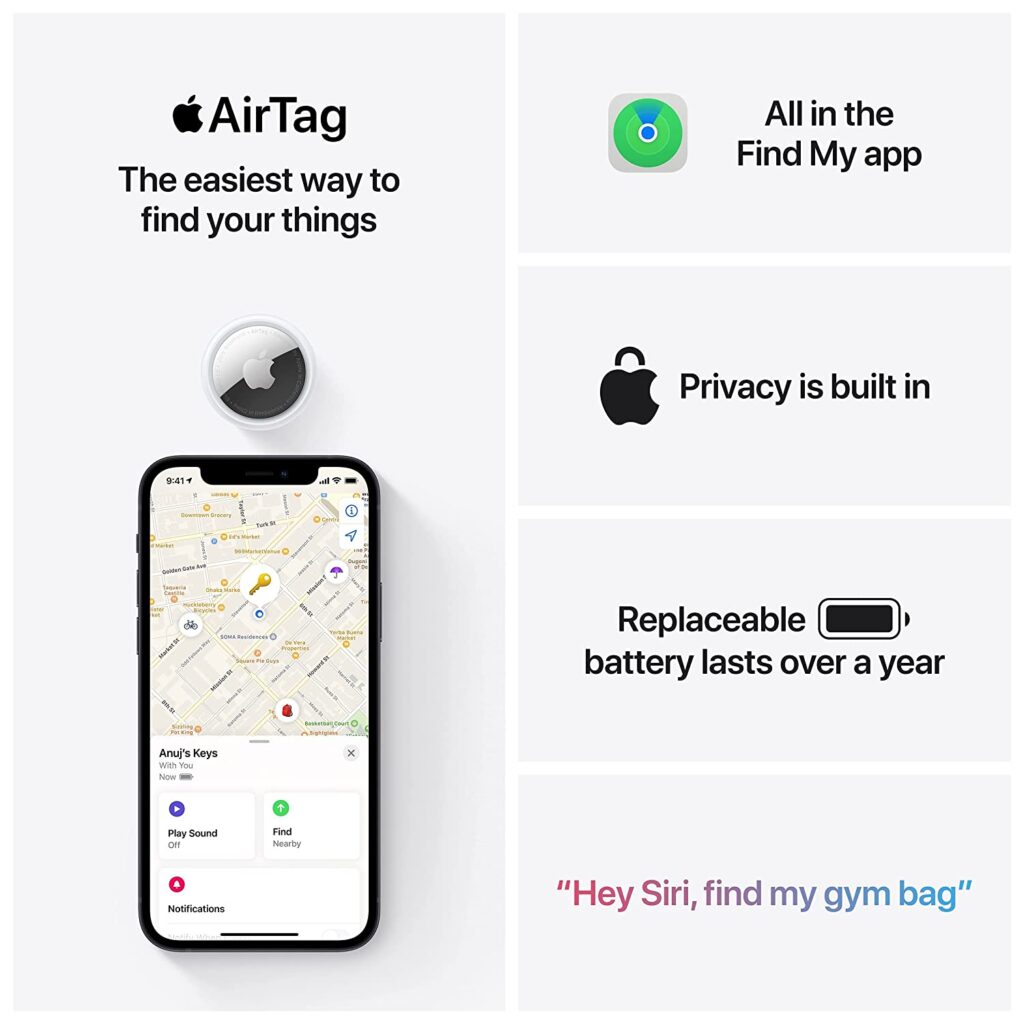
Compatible iPhones and iPads can use the Find My app to identify the approximate location of a missing, AirTag-equipped item. However, in order to track an AirTag, you must be running iOS 14.5 or above on your iPhone or iPadOS 14.5+ on your tablet. (That update is compatible with iPhone 6s and up, including the first- and second-gen iPhone SE, and most iPads). Update by going to Settings > General > Software Update.
However, in order to use Precision Finding, which can guide you to your device via on-screen instructions, you need an iPhone 11 or 12. These models use the camera, ARKit, accelerometer, and gyroscope for a more “directionally aware finding experience,” according to Apple.
How to Set Up Apple AirTags?
Setup is simple. Take the device out of the box and pull out the tab to activate the AirTag. Hold it near your compatible mobile device, which will detect the tracker and prompt you to set it up, similar to AirPods or a HomePod device. You can then name your AirTag after the device it will be in charge of tracking. The AirTag is then registered to your Apple ID—that’s it.
Do I Need to Charge My AirTag?
No. According to Apple, the AirTag battery lasts one year before it will need to be replaced. Surprisingly, the battery isn’t some Apple-specific proprietary purchase; AirTags use a basic CR2032 battery, which can be purchased at various online and brick-and-mortar stores. Remove the battery by pushing down and twisting the AirTag’s back plate.
Do AirTags Use My Location?

If you’re skeptical about Apple tracking your location and have disabled location services on your devices, you won’t be able to use AirTags. Apple needs your location in order to tell you where your lost item is located. To enable Find My location tracking, open Settings > Privacy > Location Services, then flip the switch at the top of the screen to On. Scroll down to Find My in your list of apps and make sure it is set to While Using the App.
How Does Apple Find Lost AirTags?
AirTags do not include a GPS chip like your iPhone. Instead, Apple has used its proprietary U1 chip with ultra-wideband technology to create a peer-to-peer network that taps into the 1.65 billion Apple devices out in the wild to nail down the location of an AirTag.
How Do I Find My AirTag?
Open the Find My app on your Apple device to see the tracker’s location on a map. You can use the app to play a sound from the AirTag, which will help you locate the item, if you’re nearby. If you have an iPhone 11 or 12 model, you can tap Find and turn to Precision Finding. This will tell you how far you are from the object and guide you to it via on-screen directions.
If you can’t locate the tracker, there is an option in the Find My app to place it in Lost Mode and create a custom message to be displayed when your AirTag is found by another user. When they hold the AirTag near their phone, your message—like contact details—will appear on their device, and the Good Samaritan will hopefully get in touch. This will work on any device that has NFC enabled, meaning Android owners can help return lost AirTags, too.
Can I See Devices Near My AirTag?
AirTags use the devices connected to Apple’s network in order to locate missing devices, but according to Apple, “no location data or location history is physically stored inside AirTag. Communication with the Find My network is end-to-end encrypted so that only the owner of a device has access to its location data, and no one, including Apple, knows the identity or location of any device that helped find it.” In other words, an AirTag owner can only determine the location of their own AirTag, not any other nearby Apple devices.
Can I Share AirTags Via Family Sharing?
Family Sharing allows up to five family members to share purchases from iTunes, the App Store, and Apple Books, as well as an Apple Music family subscription and iCloud storage. You can also share your location via Family Location Sharing and help family members find lost Apple devices with the Find My app. So you might think it would be helpful if your family member could also help you locate an AirTag from their own device. But alas, AirTags are locked to one Apple ID to prevent unwanted tracking, so only you have the power to track down your AirTag.
How Do I Remove an AirTag From My Apple ID?
Since your AirTag is registered to your Apple ID during setup, it can only be removed by you. Open the Find My App, tap the Items tab and select the AirTag from the list. Tap Remove Item to free it up for someone else to use. This means if your AirTag (and the device it’s attached to) is ever lost or stolen, the person who finds it cannot simply link it to their device.
Can AirTags Be Used to Track Me?
A prime concern about AirTags and other tiny tracking devices is that they will be used to track people, not devices. AirTags are small so they won’t weigh down keyrings or backpacks, but it also means they are easy to slip into someone’s bag. In theory, a stalker or abusive partner could then keep tabs on a person’s whereabouts from their own Apple device.
To address this, the Find My app will alert you on your Apple device if it detects a AirTag not attached to your Apple ID—and separated from its owner—traveling with you. You’re then given the option to disable that AirTag, or to play a sound so you can locate it. Your device will need to be running iOS 14.5+, though.
This, of course, won’t be helpful for Android users who have an AirTag slipped into their belongings. Apple says the AirTag will automatically play a sound if it’s been separated from its owner “for an extended period of time,” which is currently set at three days.
“As far as we can determine, AirTags can be used to unnoticeably track people you live with throughout the day, as long as they return to you at night,” we wrote in our AirTag review. “This is also possible with a Samsung tag…and the only reason it’s less possible with a Tile is that Tile’s network isn’t nearly as good. Jiobits and other GPS trackers can be used similarly.”
Are AirTags Compatible With Android Devices?
Android users cannot register an AirTag with their device, but as mentioned above, the NFC functionality in Android phones allows them to connect to lost AirTags and display any Lost Mode messages so they can return it.
If you wish to get more details about Apple AirTag and Samsung Galaxy Smart Tag and would like to check out the latest prices and availability of both products on Amazon, please feel free to click on the links provided here.
P.S.: This is for Amazon IN.



